- Home
- Creating a Drupal Security Response Plan For Your Organization
Creating a Drupal Security Response Plan for Your Organization
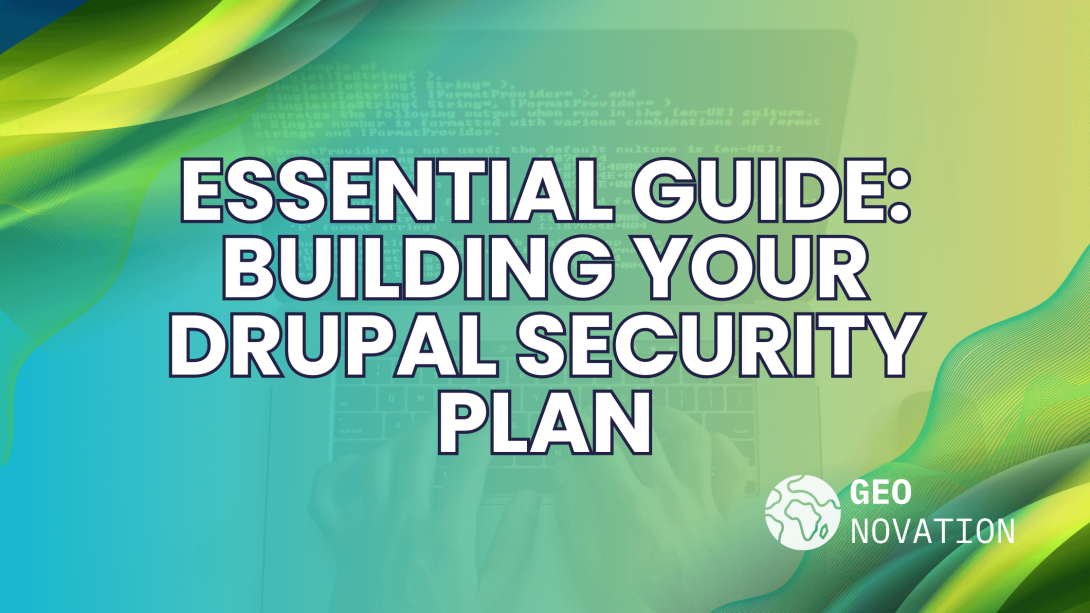
8 April, 2025
In an increasingly volatile digital world, where cyberattacks, data breaches, and system failures dominate global headlines, no organization can afford to run a Drupal website without a solid security response and disaster recovery plan.
Whether you're a nonprofit, a government agency, or a growing tech enterprise, the cost of unpreparedness is no longer hypothetical—it’s existential. From ransomware shutting down hospitals to nation-state cyber espionage campaigns, data vulnerabilities now pose a real-world threat not just to systems, but to lives, livelihoods, and reputations.
And Drupal websites, known for their complexity and flexibility, must be fortified with a clear and tested response plan. In this blog, we’ll walk you through what your Drupal security response plan should include and how to build a resilient disaster recovery and backup strategy tailored to your organization's risks and needs.
Why a Drupal Security Response Plan Is Critical
Drupal is not inherently insecure. On the contrary, it’s one of the most robust and secure CMS platforms available today, trusted by governments and enterprises alike. But without a human-driven strategy behind it, any system is vulnerable.
In an era where:
- Zero-day vulnerabilities are exploited in hours
- Data protection laws are tightening worldwide
- Hybrid work models introduce more access points
- Cloud infrastructure can be both a safeguard and a threat vector
…you need to act preemptively, not reactively.
A Drupal Security Response Plan ensures you:
- Limit downtime when an incident strikes
- Contain and assess breaches quickly
- Maintain legal and compliance standards
- Protect your brand reputation
- Restore data with minimal disruption
The Anatomy of a Drupal Security Response Plan
Let’s break down the must-have components of a complete security plan for Drupal.
1. Risk Assessment & Threat Modeling
Start with a detailed audit of your current Drupal environment. Identify:
- All user roles and access levels
- Third-party modules (especially contributed ones)
- Hosting environment vulnerabilities
- Data sensitivity (e.g. customer data, financial records)
Create a threat model outlining possible attack vectors: SQL injections, XSS attacks, session hijacking, or unauthorized admin access.
Tip: Drupal’s Security Team publishes advisories and updates. Subscribe to Drupal.org Security Advisories to stay informed.
2. Define Security Roles and Response Teams
Your organization needs clear ownership and accountability:
- Security Lead: Oversees strategy and response actions
- Drupal DevOps/Developers: Handles patching and remediation
- Comms Team: Handles public/internal communication
- Legal/Compliance: Ensures incident handling aligns with regulations like GDPR or CCPA
Create a communication tree so that in the event of a breach, everyone knows their role. Don't wait until chaos hits to find out who’s in charge.
3. Backup Strategy (Don't Just Have One—Test It)
Backups are useless if they’re outdated, corrupted, or unrecoverable. Here's how to build a reliable backup strategy:
- Automated Backups: Use cron jobs or managed hosting solutions to schedule daily/weekly backups
- Frequency: Critical data should be backed up at least daily
- Versioning: Retain multiple versions (especially after updates or deployments)
- Location: Store backups in secure, geographically redundant locations (think: offsite or cloud-based encrypted storage)
- Encryption: Ensure backup data is encrypted both in transit and at rest
Test your restores. A backup that hasn’t been tested is just a gamble.
4. Disaster Recovery Plan (DRP)
Your DRP must go beyond just recovering data. It should address:
- Recovery Time Objective (RTO): How quickly must your site be restored?
- Recovery Point Objective (RPO): How much data loss is acceptable (minutes, hours, days)?
- Failover Systems: Can you switch to a secondary server or environment?
- Service Dependencies: What APIs, services, or infrastructure are critical for the function?
Document step-by-step procedures for different disaster scenarios: system failure, malware attack, unauthorized access, or data corruption.
5. Real-Time Monitoring & Logging
Proactive monitoring reduces time to detection—arguably the most crucial factor in limiting damage. Tools and practices to consider:
- Drupal Watchdog Logs: Use for system logging and custom alerts
- Syslog + SIEM tools: Integrate with centralized log management platforms (like Splunk or ELK)
- Cloudflare or CDN Logs: Monitor for abnormal traffic or DDoS patterns
- Uptime Monitoring Services: Get notified immediately if your site goes down
Set up anomaly detection—login attempts from new countries, sudden traffic spikes, or mass content changes.
6. Security Updates and Patch Management
Most Drupal vulnerabilities are preventable through timely updates.
- Apply Drupal core and module patches immediately upon release
- Use Drush or Composer for streamlined update management
- Create a staging environment to test updates before pushing to production
- Automate patching workflows where possible (CI/CD pipelines)
Never delay security patches—attackers monitor Drupal update releases to exploit unpatched sites within hours.
7. Authentication, Access Control, and Permissions Review
Don’t let access sprawl become your downfall. Regularly review:
- Who has admin access—and why?
- Are roles and permissions aligned with least-privilege principles?
- Do you enforce strong authentication mechanisms like:
- SAML
- OAuth2
- Two-Factor Authentication (2FA)
Access control is often the soft underbelly of security breaches. Periodic audits are your best defense.
8. Incident Response Workflow
When a breach happens, your response must be fast, clear, and practiced.
Here’s a simplified flow:
- Detect the breach (via monitoring, user report, or logs)
- Contain the damage (restrict access, block IPs, take site offline if needed)
- Assess what was affected (code, data, users)
- Notify the necessary stakeholders (internal teams, legal, authorities, customers)
- Remediate the vulnerability (patch, restore backups, rotate credentials)
- Report the incident for transparency and compliance
Review & improve the response plan
Why It Matters Now: The Geopolitical and Regulatory Context
In the post-pandemic digital economy, with rising cybercrime and geopolitical tensions (like EU-US data privacy negotiations or the rise of state-sponsored attacks), data security isn’t just an IT issue—it’s a business continuity mandate.
Non-compliance with GDPR, HIPAA, or other privacy laws can lead to multi-million dollar fines, even if no data was stolen—just exposed.
And with the rise of ransomware targeting public sector and nonprofit websites (many of which use Drupal), your response plan could be the difference between recovery and ruin.
Final Thoughts: Be Ready Before You Need to Be
Security is no longer about if you’ll be attacked, but when. Creating a Drupal Security Response Plan is your insurance policy against irreversible damage.
Remember: Technology alone won't save you. It's your strategy, discipline, and readiness that will make the difference.
Is your organization ready to face a breach or disaster?
At GeoNovation.it, we specialize in helping Drupal-powered organizations design, audit, and implement bulletproof security and disaster recovery strategies. From automated backups to real-time monitoring, from compliance-driven access control to emergency response training—we’ve got you covered.
📩 CONTACT US TODAY to future-proof your Drupal site with a custom Security Response Plan.