- Home
- Master These 5 Essential Drupal Modules Now!
Master These 5 Essential Drupal Modules Now!
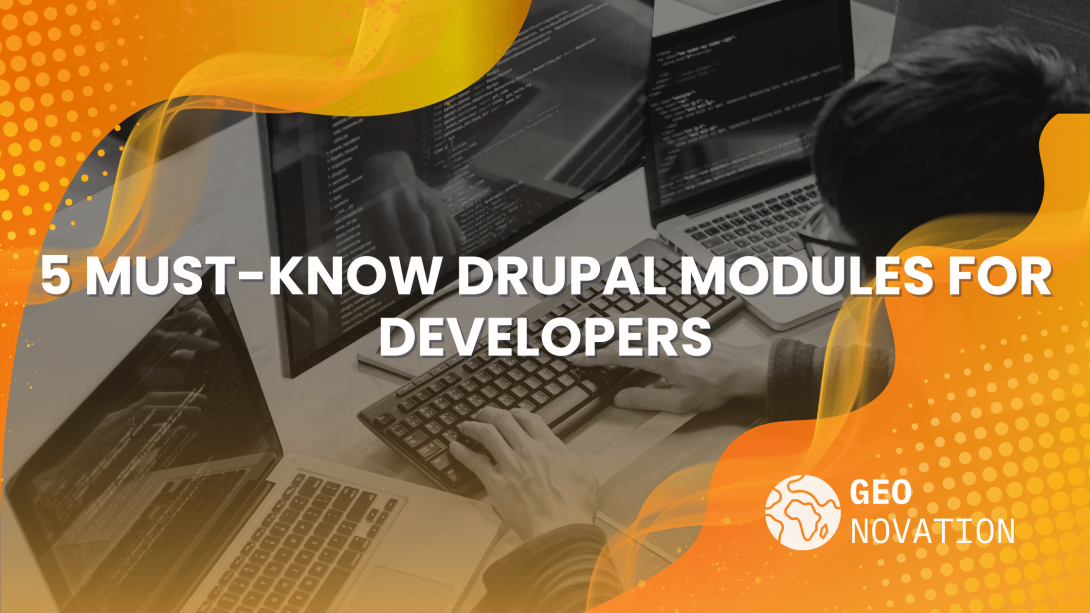
27 January, 2025
Are you tired of spending hours writing custom code for your Drupal projects? Or maybe you’re looking for tools to make your workflow faster and your websites more powerful. The secret lies in the right Drupal modules. With thousands to choose from, it’s easy to feel overwhelmed—but don’t worry, we’ve got you covered!
In this blog, we’ll dive into the top 5 must-know Drupal modules that every developer should have in their toolkit. These modules will save you time, simplify complex tasks, and help you build amazing websites effortlessly. Let’s get started!
1. Views
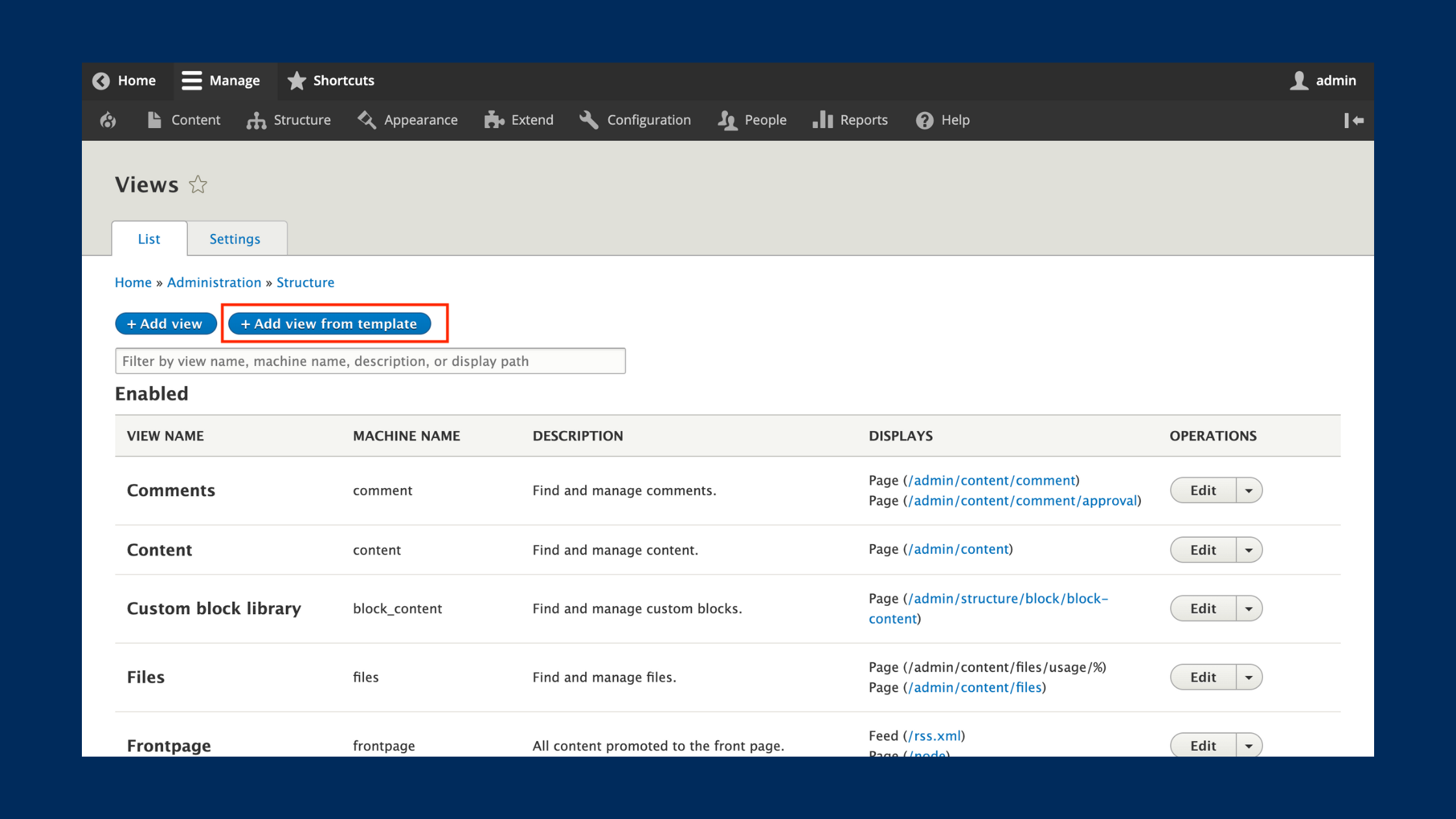
Why It’s a Must-Know Module
Views are often referred to as the cornerstone of Drupal development. This module allows developers to create dynamic lists, grids, and tables without writing custom queries. Whether you need to display recent blog posts, a list of products, or a user directory, Views provides the tools to achieve this effortlessly.
Key Features
- Build customized queries for content display without SQL coding.
- Display content in multiple formats, including tables, grids, and slideshows.
- Filter and sort content dynamically based on user input.
Example Use Case
Imagine you’re building a news website. With Views, you can create a homepage section that displays the five most recent articles, sorted by publication date, with a thumbnail image and teaser text.
Pro Tip
Combine Views with Panels to design advanced layouts and manage how content is displayed across pages.
2. Pathauto

Why It’s a Must-Know Module
Pathauto simplifies the creation of SEO-friendly URLs, saving time and ensuring consistency. Instead of manually assigning URLs for each piece of content, this module automatically generates them based on customizable patterns.
Key Features
- Automatically generates clean and readable URLs (e.g., /blog/top-drupal-modules instead of /node/123).
- Fully customizable URL patterns for content types, users, and taxonomies.
- Seamless integration with other modules like Token and Redirect.
Example Use Case
For an e-commerce site, Pathauto can create URLs like /products/electronics/laptops based on the product category and title, improving search engine visibility.
Pro Tip
Pair Pathauto with the Redirect module to ensure old URLs automatically redirect to their new counterparts after changes.
3. Webform

Why It’s a Must-Know Module
Webform is essential for creating complex, customizable forms. Whether it’s a contact form, a survey, or a registration form, this module provides robust options for data collection and integration.
Key Features
- Drag-and-drop form builder for quick setup.
- Supports conditional logic for dynamic form fields.
- Easily integrates with third-party services like Mailchimp and Salesforce.
Example Use Case
If you’re building a corporate website, Webform can handle everything from event registrations to lead capture forms, complete with email notifications and data export capabilities.
Pro Tip
Enable the Webform Report module to analyze form submission data and generate detailed reports.
4. Devel

Why It’s a Must-Know Module
Devel is a lifesaver for developers working on custom modules and themes. It provides debugging tools and information about the structure of your site, making development faster and more efficient.
Key Features
- Debugging utilities for theming, including the dpm() function to print arrays and objects.
- Generate dummy content to test site layouts and functionality.
- Analyze SQL queries executed during page loads.
Example Use Case
When theming a Drupal site, use Devel to inspect variables available in your templates, helping you quickly identify the data you need to render.
Pro Tip
Use Devel’s Generate module to create test users, content, and taxonomy terms during development.
5. Admin Toolbar
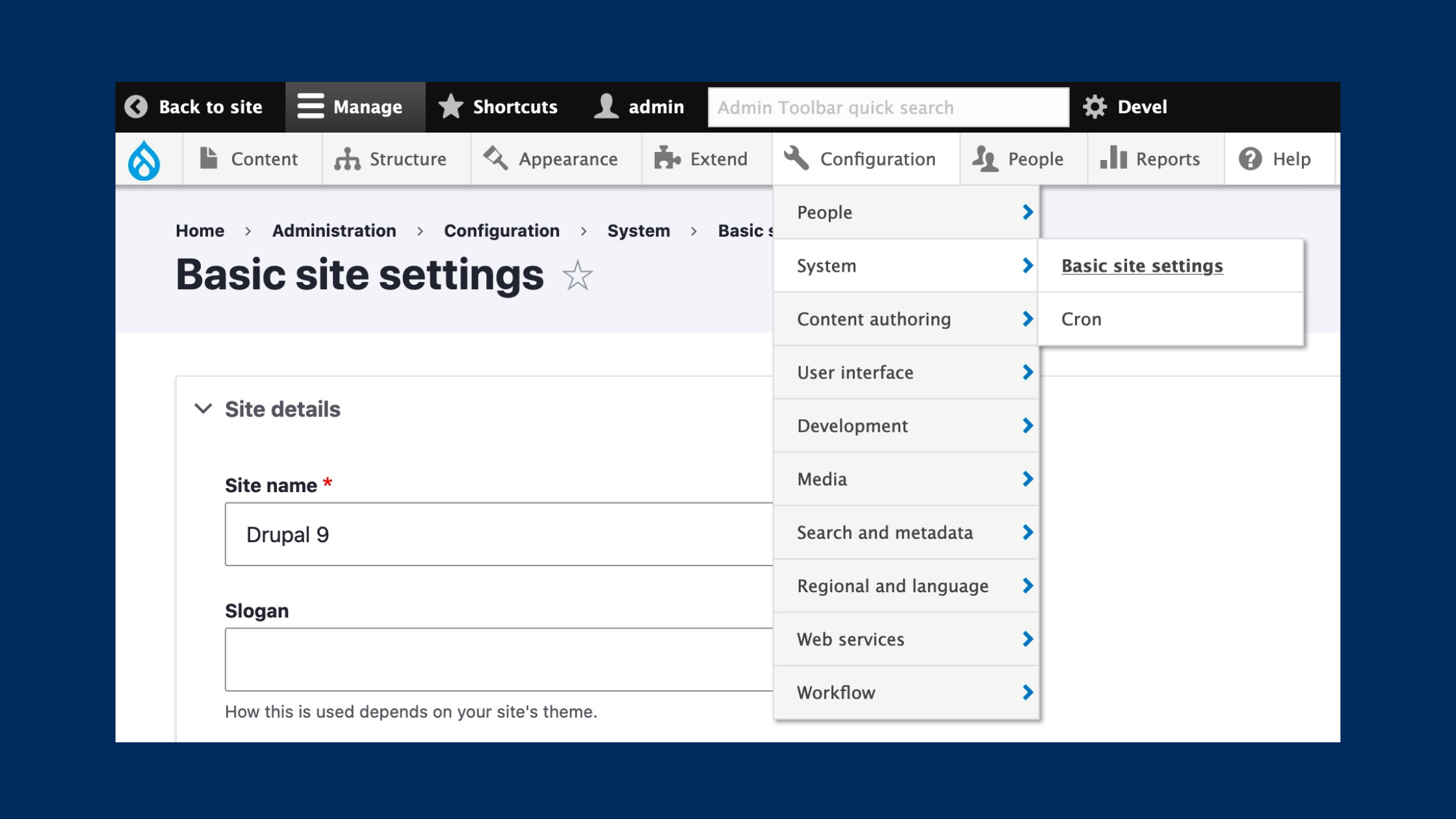
Why It’s a Must-Know Module
Admin Toolbar enhances Drupal’s default admin interface, making it more intuitive and user-friendly. It provides a drop-down menu for quicker access to admin pages and tools, saving developers and site administrators valuable time.
Key Features
- Adds a drop-down menu to the admin toolbar for quick navigation.
- Improves workflow efficiency by reducing clicks.
- Lightweight and compatible with most themes and modules.
Example Use Case
On a large content-heavy site, Admin Toolbar allows you to navigate directly to specific content types, views, or settings without repeatedly returning to the main admin dashboard.
Pro Tip
Enable the Admin Toolbar Extras submodule for even more shortcuts, such as direct access to clear caches or rebuild menus.
Why These Modules Matter
These five Drupal modules are essential for developers because they solve common challenges, enhance efficiency, and enable the creation of dynamic, user-friendly websites. By mastering these tools, you can save time, reduce complexity, and focus on delivering high-quality results for your clients.
How to Get Started with These Modules
- Install and Enable: Use Composer to install the modules (e.g., composer require drupal/pathauto) and enable them in your Drupal installation.
- Explore Documentation: Visit the Drupal module pages for detailed instructions and best practices.
- Test Locally: Experiment with configurations on a local development environment before deploying to production.

Conclusion
The right modules can make a significant difference in your Drupal projects, enhancing both the development process and the final product. Whether you’re building a small business site or a large enterprise platform, these must-know modules—Views, Pathauto, Webform, Devel, and Admin Toolbar—are powerful tools that every developer should have in their arsenal.
Ready to take your Drupal skills to the next level? Start exploring these modules today, and unlock their potential to build better, smarter websites.
💡 Need expert help with your Drupal project? At Geonovation.it, we specialize in building and optimizing Drupal websites. Contact us today for a FREE CONSULTATION and discover how we can help you leverage Drupal’s full potential!